To use Anonine with the IPsec IKEv2 protocol on your Mac, please follow the instructions below.
1. Click on "System Preferences…" and then click on "Network"

2. Click on "+"
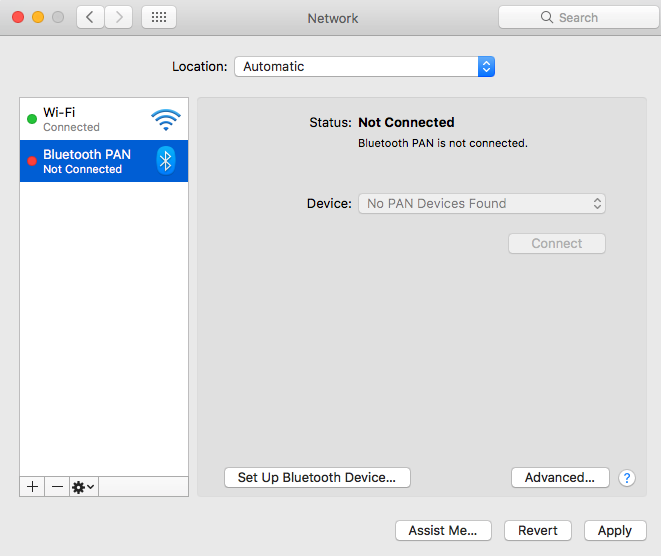
3. Enter the following information, and click "Create"
- Interface: VPN
- VPN Type: IKEv2
- Service name: Enter a name for the connection you are adding. IE. Anonine

4. Enter the following information:
- Server Address: Enter the PPTP or L2TP server address of the location/server that you wish to connect to from our server list
- Remote ID: anonine.net

5. Click "Authentication Settings...", enter the following information, and click "OK"
- Authentication type: Username
- Username: Enter your Anonine user name
- Password: Enter your Anonine password

6. Click "Apply". To establish a VPN connection click "Connect"

All of your online activities are now 100% secure and anonymous while connected to Anonine.
If you have any questions, or experience any issues while installing and setting up your
Windows device to connect to the Anonine VPN servers - please contact our Support Team anytime.
